 | In ethereum network you need to pay a fee to miners in order to have your transaction mined on the network. When you choose a low fee, miners may not prioritize your transaction, and it could take days for your transaction to be droped on its own and because you can't double spend your coins in the blockchain, in order to make another TX, you need to cancel the first one. Therefore, it is crucial to learn how to do this manually. I recommend using MetaMask wallet for this action, although it may also be possible with some other wallets P.S. (This is a tutorial for newbies ) To begin in MetaMask, activate “Nonce" from the advance menu. Next you will need to find your TX’s nonce and priority fee . Go to Etherscan website and search for your address to find your latest TX. click on it. then tap "Show more" and look for the nonce and max priority fee. To canceling the TX, open MetaMask and send 0 ETH to your address with the exact same nonce we found earlier. Choose the “market” gas fee for your TX but edit the priority fee and choose it higher than your last one. Then initiate the TX, and when it goes through, you're good to go. remember canceling the transaction will cost you money so always choose right fee from the etherscan webiste .i use “Blocknative gas estimator” extention , it can save you some time . [link] [comments] |

You can get bonuses upto $100 FREE BONUS when you:
💰 Install these recommended apps:
💲 SocialGood - 100% Crypto Back on Everyday Shopping
💲 xPortal - The DeFi For The Next Billion
💲 CryptoTab Browser - Lightweight, fast, and ready to mine!
💰 Register on these recommended exchanges:
🟡 Binance🟡 Bitfinex🟡 Bitmart🟡 Bittrex🟡 Bitget
🟡 CoinEx🟡 Crypto.com🟡 Gate.io🟡 Huobi🟡 Kucoin.

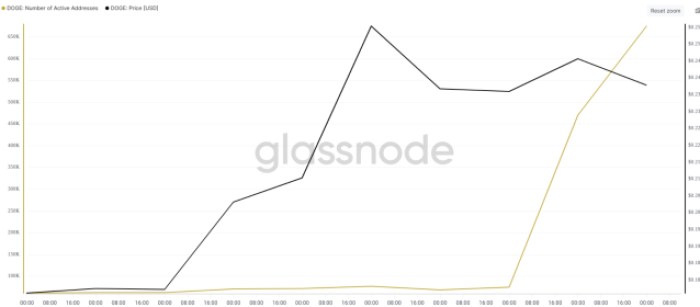



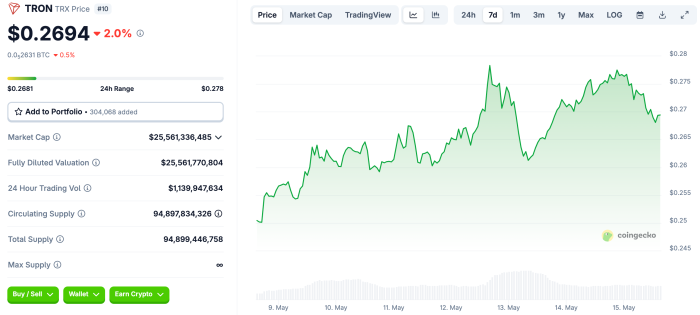

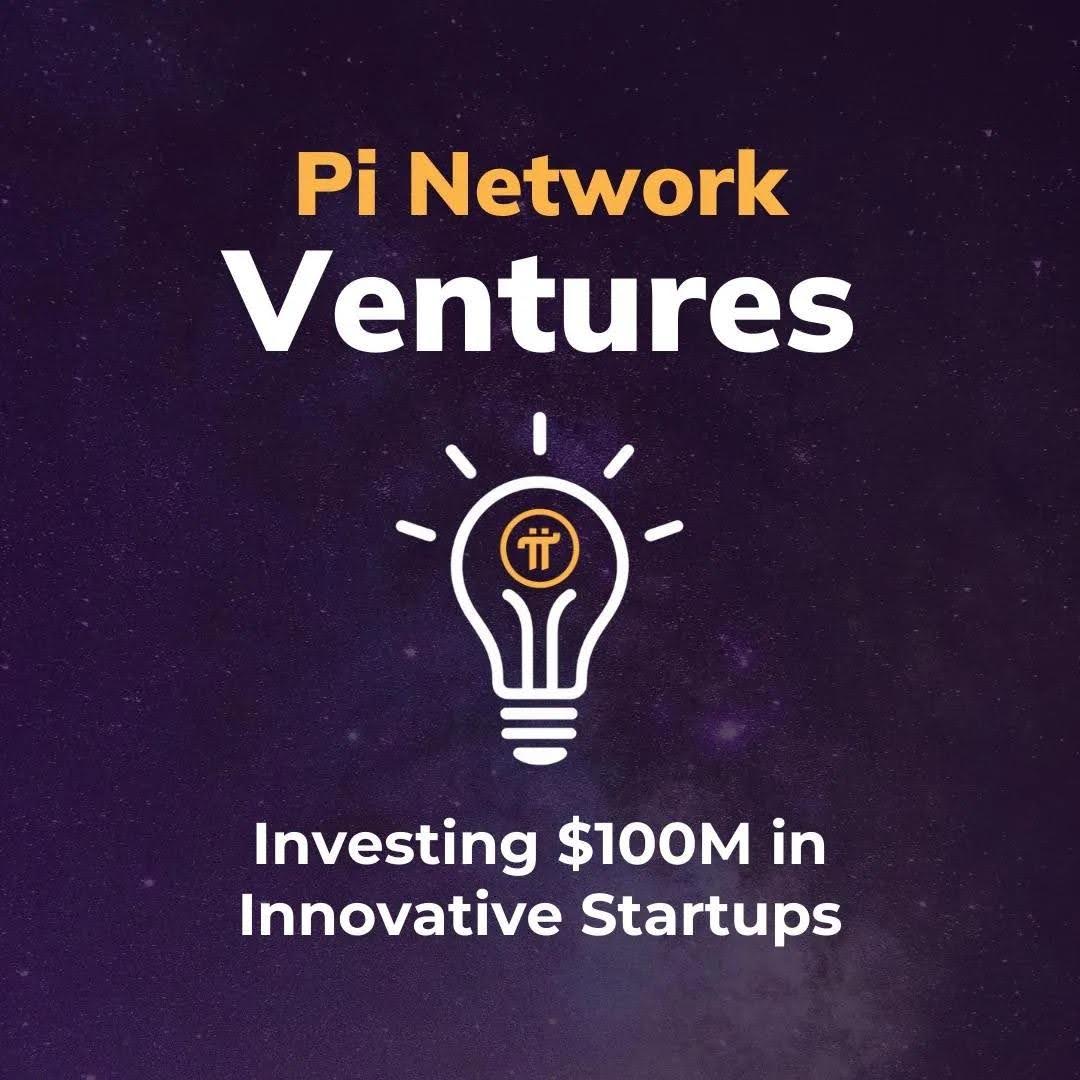



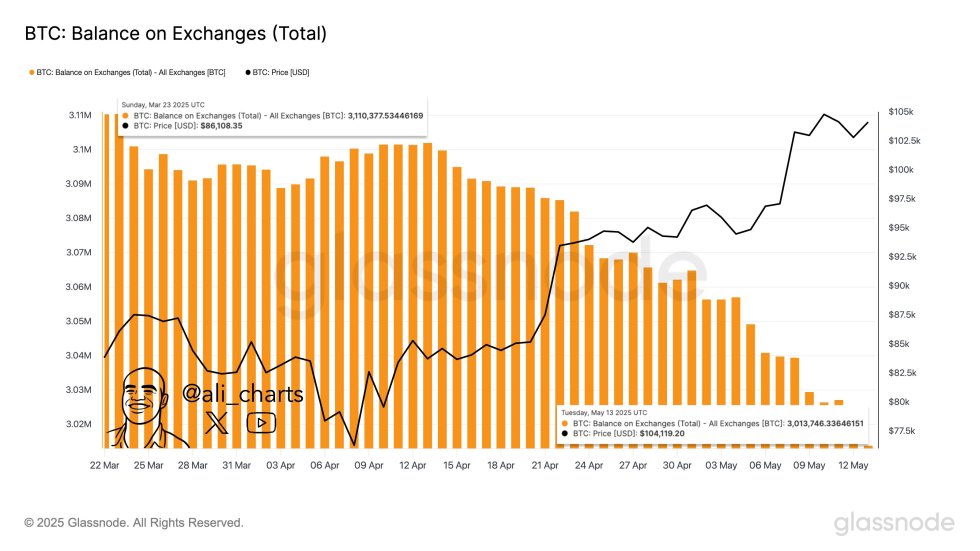



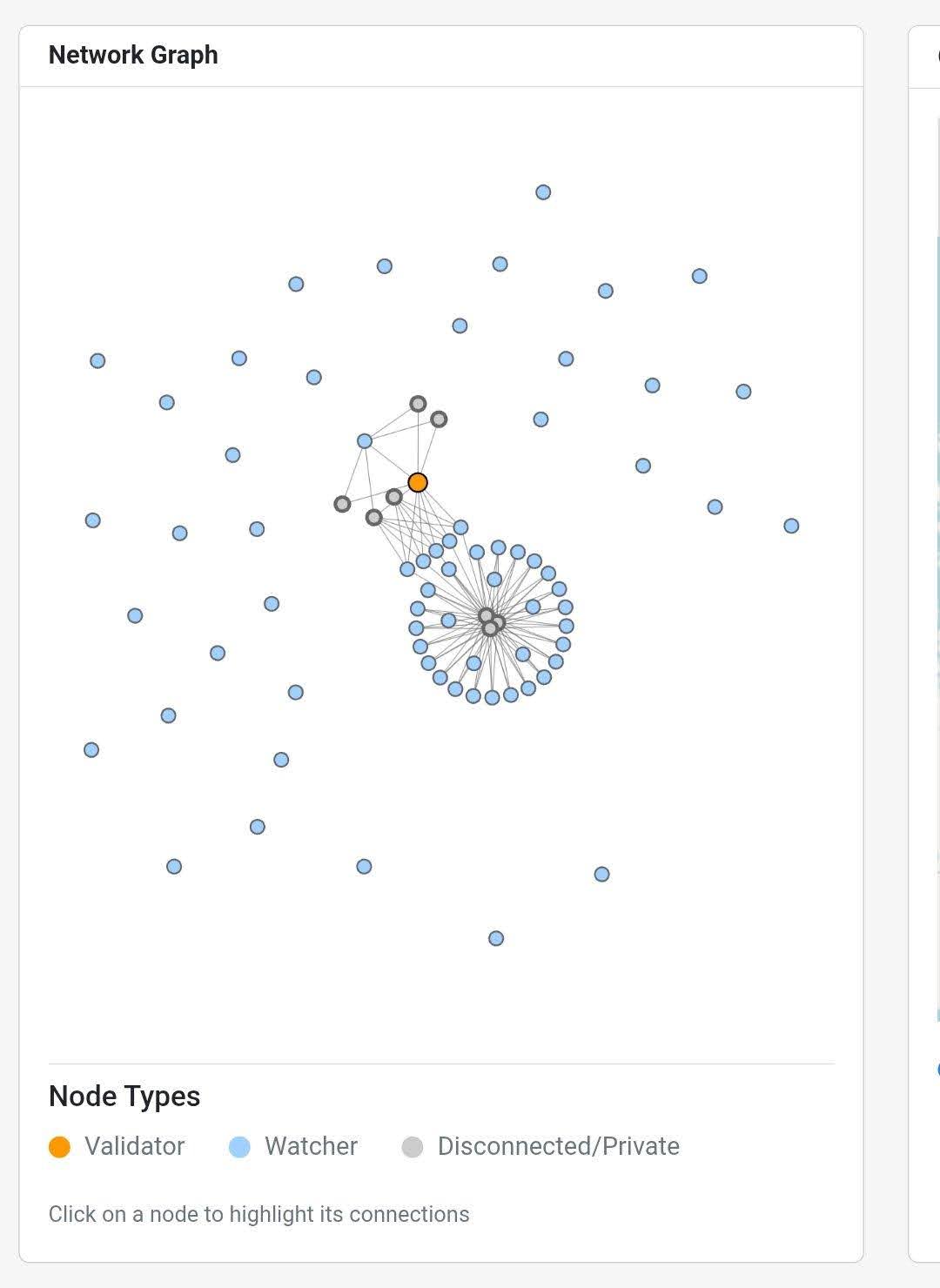


Comments